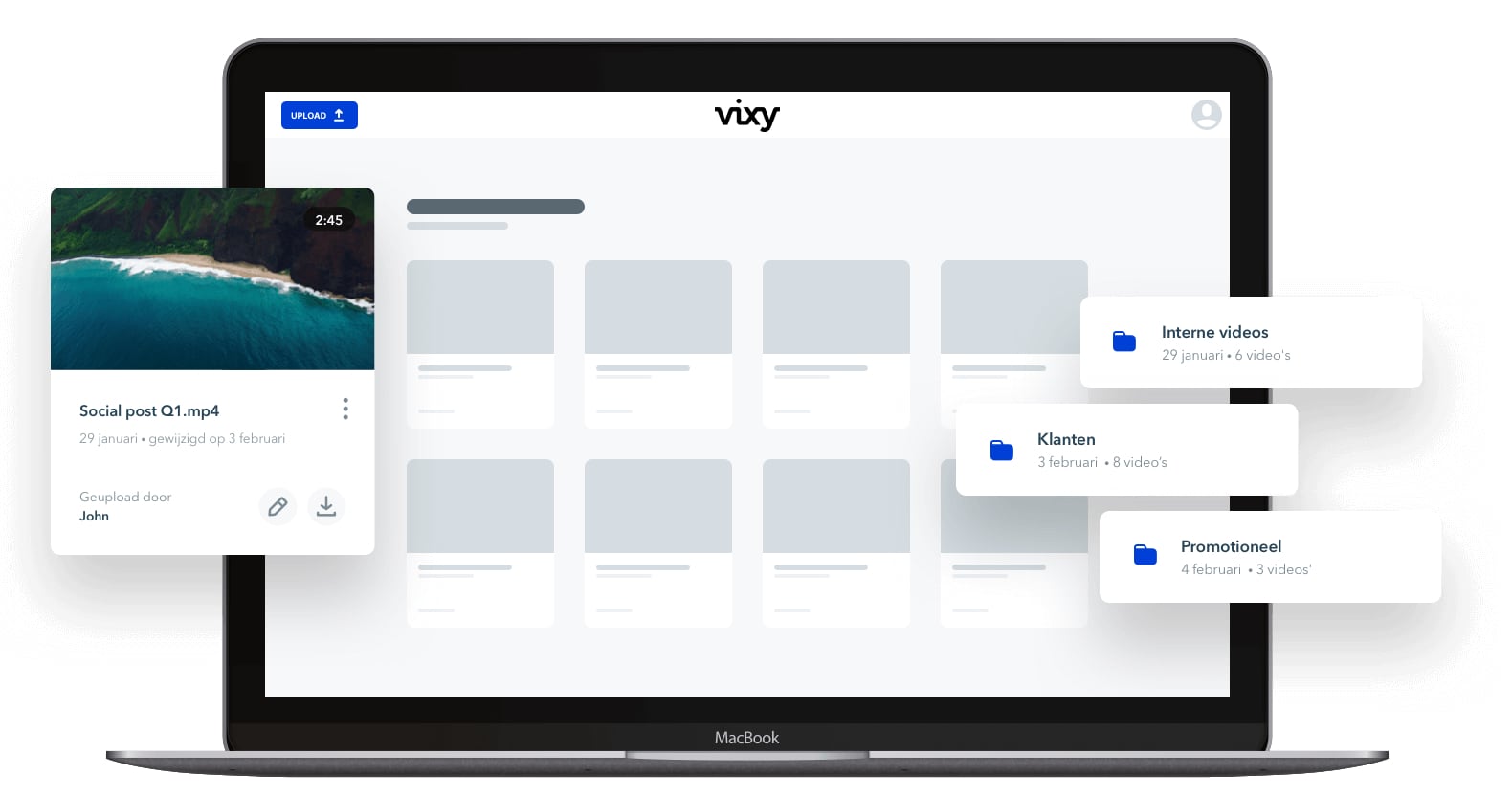Video Hosting: choose a reliable and flexible platform..
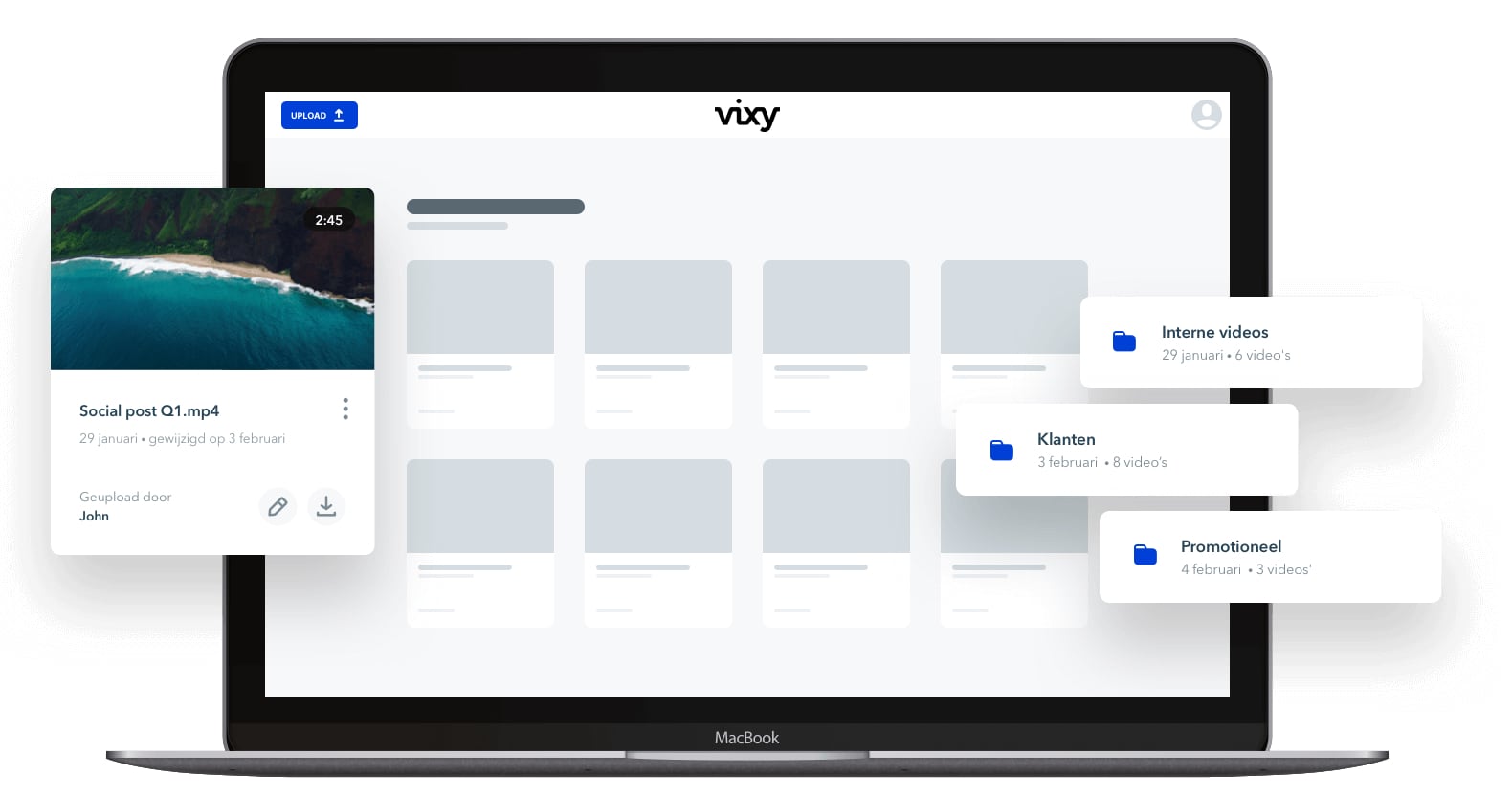
RTMP (Real-Time Messaging Protocol) is a TCP-based communication protocol that’s used for live streaming audio, video, and data over the internet. RTMP is developed by Macromedia (Adobe) in 2002 to maintain persistent, low-latency connections — and by extension, smooth streaming experiences. RTMP maintains a constant connection between the player client and server, allowing the protocol to act as a pipe and rapidly move video data through to the viewer.
Because today’s HTML5 players require HTTP-based protocols like HLS, a media server or streaming service can be used to ingest an RTMP stream and transcode it into a more playback-friendly alternative. The most common live streaming workflow out there is RTMP to HLS. Using a combination of RTMP and HLS helps maximize compatibility without pushing latency too high. This architecture also allows broadcasters to use well-supported protocols on either end of the live video delivery chain.
You’ll need an encoder (hardware or software) that supports RTMP, and you’ll need an RTMP server or online video platform (OVP), like VIXY which distributes the stream to your audience.